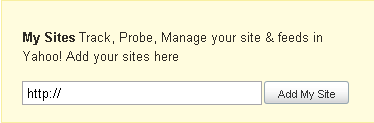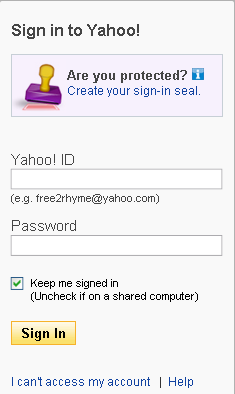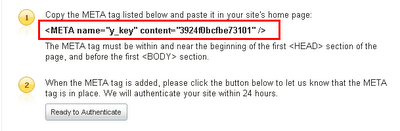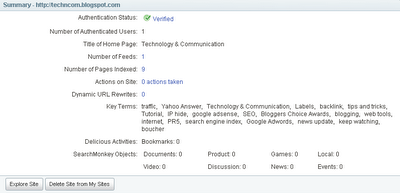Yahoo is one of the most popular search engine. So it is important to submit your blog to yahoo for fast indexing. If you want to do webmaster for yahoo you have to need a yahoo mail id.You can submit your blog as well as a sitemap in to yahoo search engine and get verified with using Meta Tag Like Google Webmaster. So follow this following simple instructions To index by yahoo rapidly.
1. Firstly go Yahoo SiteExplorer.
2. Now, put your blog url in the "Add My Site" portion.
3. Now, LogIn your yahoo account.
4. Then Click Metatag option for Authentication.
Note: Blogger didn't allow file upload option. That's why you can not use file upload option. If you have website, you can use file upload option.
5. Go your Dashboard Then Click Your Desired Blog Design / Layout
Then click Edit Html Here you will find your Blog coding section. Now copy the Meta tag and paste it Under the first Head tag like this image..
6. According the instruction. And then click "Ready to Authenticate".
7. Then you will see Verification confirmation.
8. Now, click "Feeds" form side bar.
9. Put your sitemap and click "Add Feed".
This is all about to submit sitemap to yahoo. And with in a short time Yahoo will index your site. So Let's enjoy.